Week 5: Personal Development Plan
| Your Name: | Click or tap here to enter text.
Shkala Wright |
Overview: Your final project has six parts. In Part 1, you will state and assess your academic and professional SMART goals. In Part 2, you will write two paragraphs reflecting on what you have learned in class and how it can help you reach your goals. In Part 3, you will complete a self-assessment of skills you have learned in this course. In Part 4 you will write about your Live Learning experience. In Part 5, you will demonstrate how you are building your UAGC Support Network. Finally, in Part 6 you will visit Handshake, in our career center, where you will have an opportunity to register for this free service.
Part 1: Your SMART Goals
Directions: State your academic and professional SMART goals.
| 1. Write your academic SMART goal:
|
| Click or tap here to enter text.
|
|
2. Write your professional SMART goal:
|
| Click or tap here to enter text.
|
| Need help? Look at the feedback you got on your Week 3 assignment regarding your SMART goals. Remember that your SMART goals must be specific, measurable, achievable, relevant, and time bound.
|
Directions: Based on the SMART goals you wrote above, fill out the table below. First you will discuss your strengths, areas for growth, action plan, support resources, and monitoring process for your academic goal. Then, you will do the same for your professional goal.
| Strengths
List three strengths you possess that can help you reach your SMART goals. |
Areas for Growth
List two areas for growth that you must address to reach your SMART goals. |
Action Plan
List three next steps to take to achieve your goal within your timeframe. |
Support Resources
List two resources or supports that could help you achieve your goals. |
Monitoring Process
Describe one plan, strategy, or tool you will use to monitor or measure your progress toward your goals.
|
| Academic Goal | ||||
| 1. Click or tap here to enter text.
2. Click or tap here to enter text.
3. Click or tap here to enter text.
|
1. Click or tap here to enter text.
2. Click or tap here to enter text. |
1. Click or tap here to enter text.
2. Click or tap here to enter text.
3. Click or tap here to enter text. |
1. Click or tap here to enter text.
2. Click or tap here to enter text. |
1. Click or tap here to enter text. |
| Professional Goal | ||||
| 1. Click or tap here to enter text.
2. Click or tap here to enter text.
3. Click or tap here to enter text.
|
1. Click or tap here to enter text.
2. Click or tap here to enter text. |
1. Click or tap here to enter text.
2. Click or tap here to enter text.
3. Click or tap here to enter text. |
1. Click or tap here to enter text.
2. Click or tap here to enter text. |
1. Click or tap here to enter text. |
|
Tip: Think about your Week 1 and Week 2 Discussions.
|
Tip: Consider the steps you will need to take to reach your SMART goal. |
Tip: Think about the resources in the SSC and review what you wrote for your Week 2 assignment and the Week 3-5 Assignments and Discussions.
|
Tip: Think about different ways to track your progress as you work towards your goal. |
Part 2: Reflection
Directions: Now that you have clearly stated your SMART goals and identified key elements, reflect on how these elements might impact and contribute to your goals by answering the two questions below:
| 1. In a minimum of 200 words, explain how being aware of your strengths, skills, and areas for growth can impact your personal, academic, and professional growth.
|
| Click or tap here to enter text. Be sure to write a fully developed paragraph.
|
| 2. In a minimum of 200 words, describe how having grit , integrity , and a growth mindset contributes to your goal attainment.
|
| Click or tap here to enter text. Be sure to write a fully developed paragraph.
|
Part 3: Self-Assessment
Directions: Use the following scale to self-assess your comfort level with the following skills you have learned during this course. Type the number that coincides with your self-assessment using this scale. You will add your responses and put a total in the box below.
| Strongly Disagree | Disagree | Neutral | Agree | Strongly Agree |
| 1 | 2 | 3 | 4 | 5 |
4. I am comfortable using Folio. Click or tap here to enter text.
5. I am comfortable uploading my assignments to Waypoint. Click or tap here to enter text.
6. I am comfortable finding and reading feedback from my instructor in Waypoint. Click or tap here to enter text.
7. I understand academic integrity and why writing matters in college. Click or tap here to enter text.
8. I know how to access resources in the Student Support Center. Click or tap here to enter text.
9. Participating in Live Learning was useful to me in this class. Click or tap here to enter text.
Total points: Click or tap here to enter text.
Part 4: Live Learning Connection
Directions: Now that you have participated in GEN 101 Live Learning, reflect on how Live Learning might impact and contribute to your success in your next course by answering the question below:
|
10. In a minimum of 200 words, describe how your participation in Live Learning will prepare you for your next course. |
| Click or tap here to enter text.
|
Part 5: Building My UAGC Support Network
Directions: In Week 2, you visited the Student Support Center to find the name of your advisor. You will now return to the Student Support Center and locate your advisor’s contact information. You may either call or email your advisor. You may choose to discuss your experience in GEN 101, your next course or any other questions you may have as you prepare to take your next college course.
After you have contacted your advisor, please answer the following questions below:
11. My advisor’s name is: Click or tap here to enter text. I contacted them via (phone or email) Click or tap here to enter text. If you cannot connect with your advisor, please note the dates you contacted them. Click or tap here to enter text.. My advisor and I discussed Click or tap here to enter text.
Directions: Please follow the links provided below to identify a UAGC student group or organization you may join as part of your personal support network.
12. Creating a support network includes connecting with other UAGC students. Please visit UAGC Connect and Facebook to locate these groups and list the one you opted to join.
Here are the links to student groups:
a. UAGC Connect: The University’s exclusive engagement, networking, and resource platform. You will find various student groups on the home page. Click “Groups” on the tool bar for the complete list.
– Log into your Student Portal
– Select Student Life in the left navigation, and select UAGC Connect
– Once logged in, navigate to the Groups Tab on the Home Page!
b. Facebook: Social networking platform with UAGC affiliated groups. You will find a list of student Facebook groups to choose from.
– Click here: https://www.facebook.com/UniversityOfArizonaGlobalCampus/groups/
c. Military Affiliated: UAGC Connect and Facebook. These two groups are embedded in the above resources.
– UAGC Military Support and Leadership Club
– UAGC Military Facebook Group
d. Take a screenshot of your membership page and copy and paste it into this section.
I joined this student group: Click or tap here to enter text.
Part 6: Career Services
13. As a student at UAGC, you have access to the nation’s top career development platform for college students—you have access to Handshake! On Handshake, hiring managers from top nationwide companies personally recruit active students, list and hold hiring events and information sessions, and otherwise network with current students. If you aren’t on Handshake, you aren’t doing all you can to leverage your educational pursuits.
To log into Handshake:
1. Log into the UAGC Student Portal
2. Click ‘Career Services.’
3. Click ‘Handshake.’
4. Complete your profile on Handshake.
5. Take a screenshot of your profile and copy and paste it into this section.
I completed my profile on Handshake. Please answer yes or no: Click or tap here to enter text.
Don’t forget to submit your assignment! There are two final steps:
1. After completing this worksheet, save it to your computer and upload it to the Assignment Submission area within your Canvas Classroom.
| 2. Make sure you upload this project to Folio and post the Folio link below |






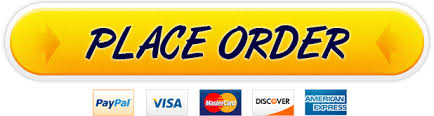
Recent Comments