Overview
There are five journal assignments in this course, many of which have a hands-on element to them in that they will ask you to perform functions or commands on your computer. After completing the hands-on requirements, you will write a journal assignment in which you will answer questions related to what you did.
This assignment will prepare you to conduct the organizational profile needed for your final project. You will apply the operating system concepts you read about in the course textbook to the real world. Windows, Linux, and OS X provide command line utilities that display system architecture information as well as how the operating system is configured to interface with hardware.
The goal is to leverage the operating system on the computer you are using for this course to report on its architecture. You will use knowledge gained from running the commands to complete the technical description portion of the final project.
Prompt
For this assignment, you will need to:
1. Execute one of the commands below in the command shell or use the System information app, that comes with your operating system. For example, if you are using Windows, you will run the systeminfo command. Note that the system information app is likely to have more complete information than the systeminfo command in the command shell. Here are the optional commands:
· Windows: Execute the command systeminfo
· Linux: Execute the command cat /proc/cpuinfo
· Max OS X: Execute the command system_profiler SPHardwareDataType
2. Review the output from a command above and write a journal assignment that describes the following critical elements:
· the name and description of the processor
· the number of cores
· the amount of memory
· any particular information you find important and why
For example, Windows displays the installation date and when the system was last booted. Linux displays the number of bogomips (unreliable CPU performance metric) for each processor or core. Of particularly interest from a historical perspective, Mac OS X will likely display an Intel processor running on Apple hardware. In your journal assignment, explain at least one system call from the course textbook that the operating system executed in order to create the output you reviewed.
Hint: Each of the commands above creates a new process, so Windows will leverage a WIN32 system call from Section 1.6.5 and Linux/OS X will execute a variant of one of the system calls listed in Figure 1-18.






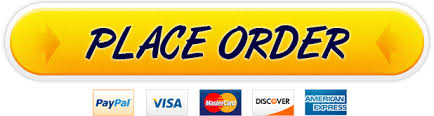
Recent Comments